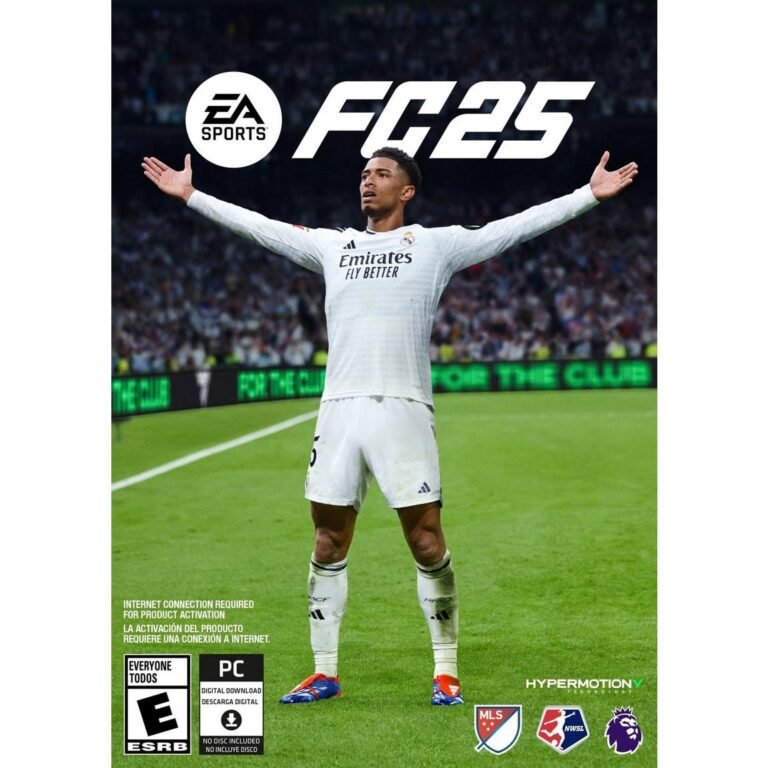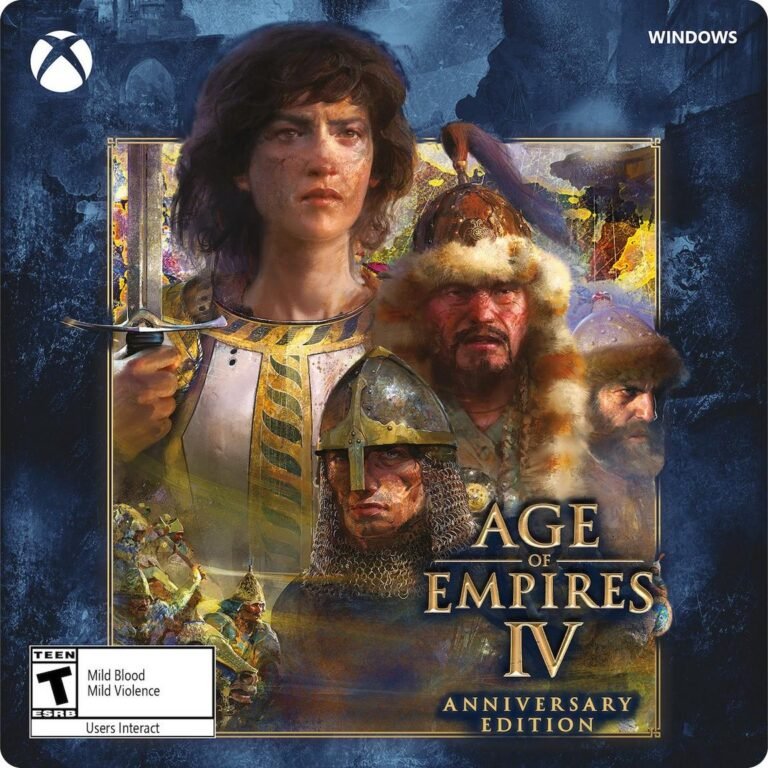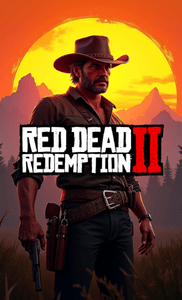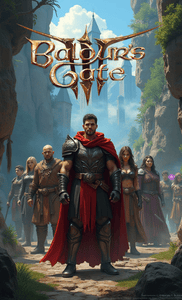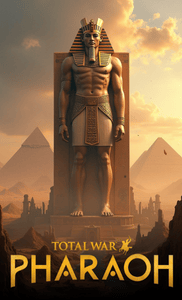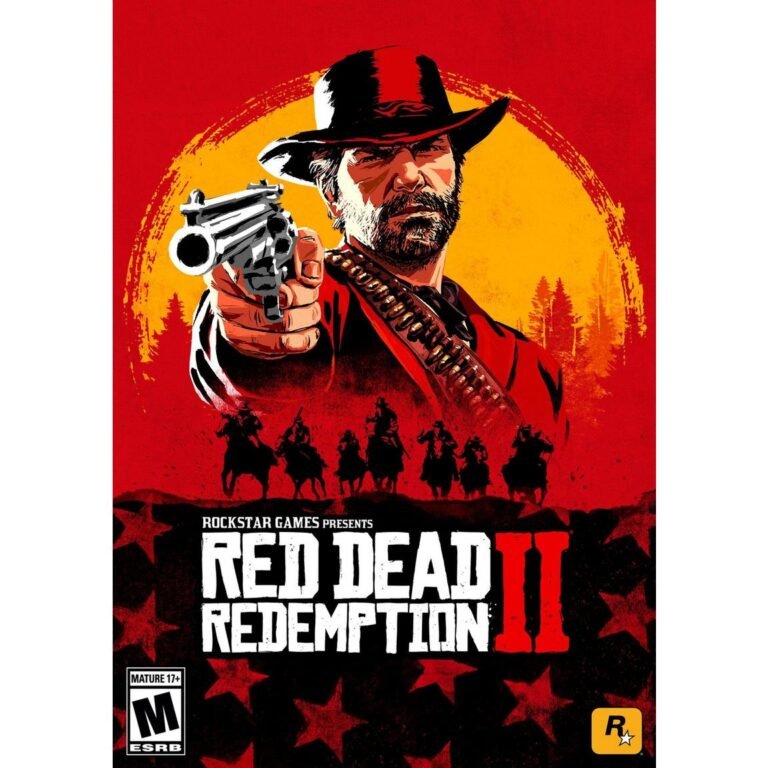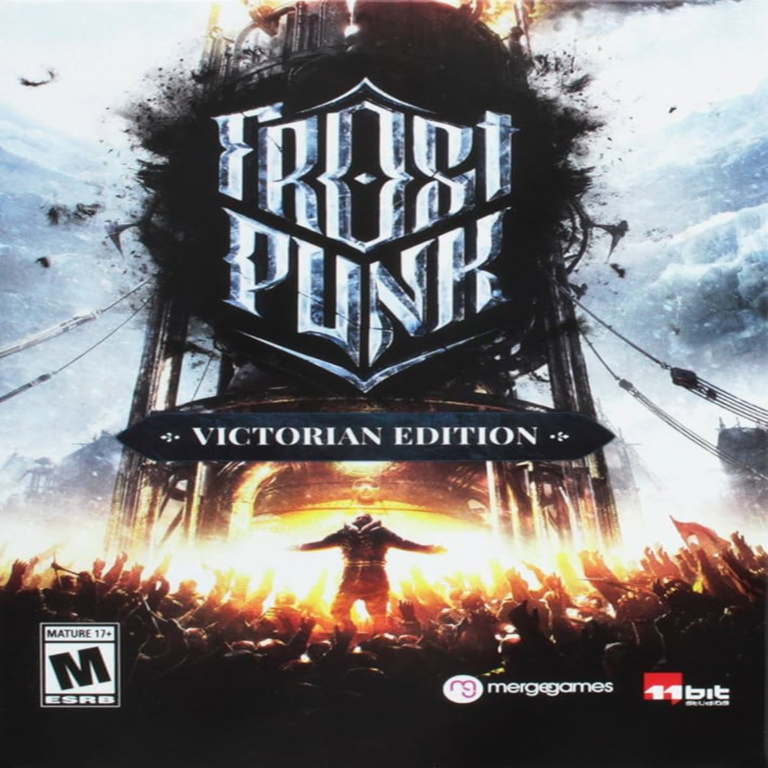Notebook Gamer Acer Predator Helios 18
Dominate every game with the Acer Predator Helios 18. Featuring cutting-edge Intel® processors, NVIDIA® GeForce RTX™ graphics, and a stunning 18-inch QHD display with ultra-fast refresh rates, this beast is built for serious gamers. Experience superior cooling, customizable RGB keyboard, and next-level performance for immersive gameplay without limits.
Age of Empires
Step into the legendary world of Age of Empires, the iconic real-time strategy game where you command civilizations, forge alliances, and conquer enemies across centuries. Gather resources, develop technologies, and lead your people to glory in epic battles. Whether you’re a strategist or a conqueror, history is yours to shape!
Red Dead Redemption 2
Immerse yourself in the breathtaking open world of Red Dead Redemption 2. Follow Arthur Morgan and the Van der Linde gang in a gripping story of loyalty, survival, and honor at the dawn of modern America. With stunning graphics, dynamic gameplay, and an unforgettable narrative, this masterpiece redefines the frontier adventure experience.
Gamers' Favorites
$3.00 Original price was: $3.00.$2.50Current price is: $2.50.
$29.99 Original price was: $29.99.$19.99Current price is: $19.99.
$35.00 Original price was: $35.00.$27.00Current price is: $27.00.
Notebook Categories
All Notebook Products
-
Sale!

Acer Predator Helios 18 Gaming Laptop – Intel i9, RTX 4080, 32GB RAM, 1TB SSD, 18″ QHD 240Hz Display
$3.00Original price was: $3.00.$2.50Current price is: $2.50. -
Sale!
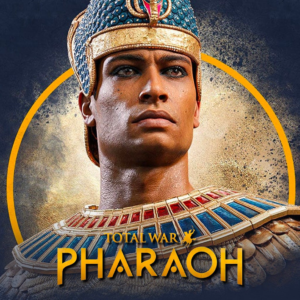
Total War: Pharaoh
$59.99Original price was: $59.99.$50.00Current price is: $50.00. -
Sale!

Tekken 8
$69.99Original price was: $69.99.$50.00Current price is: $50.00. -
Sale!

Rainbow Six Siege: North Star Edition
$29.99Original price was: $29.99.$19.99Current price is: $19.99. -
Sale!
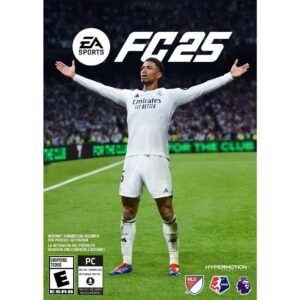
FIFA 25
$69.99Original price was: $69.99.$59.99Current price is: $59.99. -

Diablo IV
$69.99 -
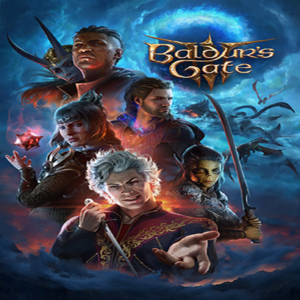
Baldur’s Gate 3
$59.99 -
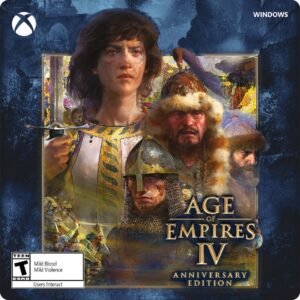
Age of Empires IV
$49.99 -
Sale!

8BitDo Pro 2 Bluetooth Controller – Wireless, Multi-Platform (Switch, PC, Android, macOS)
$35.00Original price was: $35.00.$27.00Current price is: $27.00. This product has multiple variants. The options may be chosen on the product page -
Sale!

HyperX Cloud Stinger Core Gaming Headset – Wired, Stereo Sound, Mic, for PC/PS4/PS5
$40.00Original price was: $40.00.$29.00Current price is: $29.00. This product has multiple variants. The options may be chosen on the product page
You Might Also Like
$3.00 Original price was: $3.00.$2.50Current price is: $2.50.
$29.99 Original price was: $29.99.$19.99Current price is: $19.99.
Notebook FAQ’s
What is the difference between a gaming laptop and a regular laptop?
Gaming laptops are designed with powerful processors, high-end graphics cards, and advanced cooling systems to handle demanding games and heavy tasks, while regular laptops are built for everyday use like browsing, office work, and media consumption.
Can I upgrade the RAM and storage on my notebook?
Many notebooks allow RAM and storage upgrades, but it depends on the model. Some ultrabooks and slim designs have components soldered to the motherboard. Always check your laptop’s specifications before purchasing upgrades.
How long does the battery last on a gaming laptop?
Gaming laptops typically offer 3 to 6 hours of battery life during normal use. While gaming, battery life is reduced significantly due to high-performance hardware. For best performance, it’s recommended to play while plugged in.
Do notebooks support external monitors?
Yes, most notebooks come with HDMI, DisplayPort, or USB-C outputs, allowing you to connect one or more external monitors for an expanded workspace or gaming setup.
What is the ideal cooling solution for a gaming laptop?
Gaming laptops come with built-in cooling systems, but using a cooling pad or ensuring proper ventilation can improve performance and prevent overheating during extended sessions.
Can I run AAA games smoothly on a notebook?
Yes, gaming notebooks equipped with dedicated GPUs like NVIDIA GeForce RTX or AMD Radeon can handle AAA games at high settings. Performance will vary based on the hardware configuration.
Is an SSD better than an HDD for notebooks?
Yes, SSDs are much faster than HDDs, offering quicker boot times, faster game loading, and overall smoother performance. Most modern notebooks come with SSDs or a combination of SSD + HDD for storage flexibility.
How much RAM do I need for gaming and multitasking?
For gaming and multitasking, 16GB RAM is recommended. Heavy users, such as streamers or content creators, may benefit from 32GB RAM for optimal performance.
Are gaming laptops good for work and study?
Absolutely. Gaming laptops handle professional tasks like video editing, 3D rendering, programming, and multitasking with ease. However, they tend to be heavier and have shorter battery life compared to business laptops.
How often should I clean my notebook to maintain performance?
It’s advisable to clean your notebook’s vents and keyboard every few weeks and perform internal cleaning (removing dust from fans) every 6 to 12 months to prevent overheating and maintain peak performance.